Coordinates with inclination (θs)
This example shows how to access coordinate information from the raytracing process with inclination based functions. We will ray trace the coordinate points on a sequence of cones in the region around a Kerr black hole as seen by an observer stationed at infinity. We will show the emission coordinates of the n=0 (direct) and n=1 (indirect) photons that are emitted from the source, at a fixed inclination angles with respect to the black hole's spin axis.
Setup
First, let's import Krang and CairoMakie for plotting.
using Krang
using CairoMakie
#set the theme for the plots
curr_theme = Theme(
Axis = (
xticksvisible = false,
xticklabelsvisible = false,
yticksvisible = false,
yticklabelsvisible = false,
aspect = 1,
),
Heatmap = (rasterize = true,),
)
set_theme!(merge!(curr_theme, theme_latexfonts()))We will use a 0.99 spin Kerr black hole viewed by an asymptotic observer at an inclination angle of θo=π/4. A region spanned by radii between the horizon and 10M at varying inclinations will be ray traced onto the 15x15 screen of the observer.
metric = Krang.Kerr(0.99); # Kerr metric with a spin of 0.99
θo = 45 * π / 180; # inclination angle of the observer. θo ∈ (0, π)
sze = 400; # resolution of the screen is sze x sze
rmin = Krang.horizon(metric); # minimum radius to be ray traced
rmax = 10.0; # maximum radius to be ray traced
ρmax = 15.0; # horizontal and vertical limits of the screenInitialize Camera and pre-allocate memory for data to be plotted
coordinates = (zeros(sze, sze) for _ = 1:3)
camera = Krang.SlowLightIntensityCamera(metric, θo, -ρmax, ρmax, -ρmax, ρmax, sze);
colormaps = (:afmhot, :afmhot, :hsv)
colorrange = ((-20, 20), (0, rmax), (0, 2π))
# Defining a function to get the coordinates of the geometry((-20, 20), (0, 10.0), (0, 6.283185307179586))Let's define a function that will return the coordinates of a ray when it intersects with a cone of opening angle emission_coordinates(pixel, θs, isindir, n) function, which returns the coordinate information for a sub-image n associated with the ray at the pixel pixel which intersects a cone with opening angle θs. We will define a function which introduces some basic occlusion effects by checking if the ray has intersected with the cone on the 'far-side' or the 'near-side' from the observer.
function coordinate_point(
pix::Krang.AbstractPixel,
geometry::Krang.ConeGeometry{T,A},
) where {T,A}
n, rmin, rmax = geometry.attributes
θs = geometry.opening_angle
coords = ntuple(j -> zero(T), Val(4))
isindir = false
for _ = 1:2 # Looping over isindir this way is needed to get Metal.jl to work
isindir ⊻= true
ts, rs, ϕs = emission_coordinates(pix, geometry.opening_angle, isindir, n)
if rs ≤ rmin || rs ≥ rmax
continue
end
coords = isnan(rs) ? observation : (ts, rs, θs, ϕs)
end
return coords
endcoordinate_point (generic function with 1 method)Drawing coordinate points
This function plots the coordinates associated with the n=0,1,2 sub-images of a cone with opening angle θs.
function draw!(axes_list, camera, coordinates, rmin, rmax, θs)
times, radii, azimuths = coordinates
map(axes -> empty!.(axes), axes_list)
geometries = (Krang.ConeGeometry(θs, (i, rmin, rmax)) for i = 0:2)
for (i, geometry) in enumerate(geometries)
rendered_scene = coordinate_point.(camera.screen.pixels, Ref(geometry))
for I in CartesianIndices(rendered_scene)
times[I] = rendered_scene[I][1]
radii[I] = rendered_scene[I][2]
azimuths[I] = rendered_scene[I][4]
end
coordinates = (times, radii, mod2pi.(azimuths))
for j = 1:3
heatmap!(
axes_list[i][j],
coordinates[j],
colormap = colormaps[j],
colorrange = colorrange[j],
)
end
end
enddraw! (generic function with 1 method)Create Figure
fig = Figure(resolution = (700, 700));
axes_list = [
[
Axis(
fig[i, 1],
title = (i == 1 ? "Regularized Time" : ""),
titlesize = 20,
ylabel = (i == 1 ? L"n=0" : i == 2 ? L"n=1" : L"n=2"),
ylabelsize = 20,
),
Axis(fig[i, 2], title = (i == 1 ? "Radius" : ""), titlesize = 20),
Axis(fig[i, 3], title = (i == 1 ? "Azimuth" : ""), titlesize = 20),
] for i = 1:3
]3-element Vector{Vector{Makie.Axis}}:
[Axis (0 plots), Axis (0 plots), Axis (0 plots)]
[Axis (0 plots), Axis (0 plots), Axis (0 plots)]
[Axis (0 plots), Axis (0 plots), Axis (0 plots)]Create the animation of Cone of Emission Coordinates
recording = CairoMakie.record(
fig,
"coordinate.gif",
range(0.0, π, length = 180),
framerate = 12,
) do θs
draw!(axes_list, camera, coordinates, rmin, rmax, θs)
end"coordinate.gif"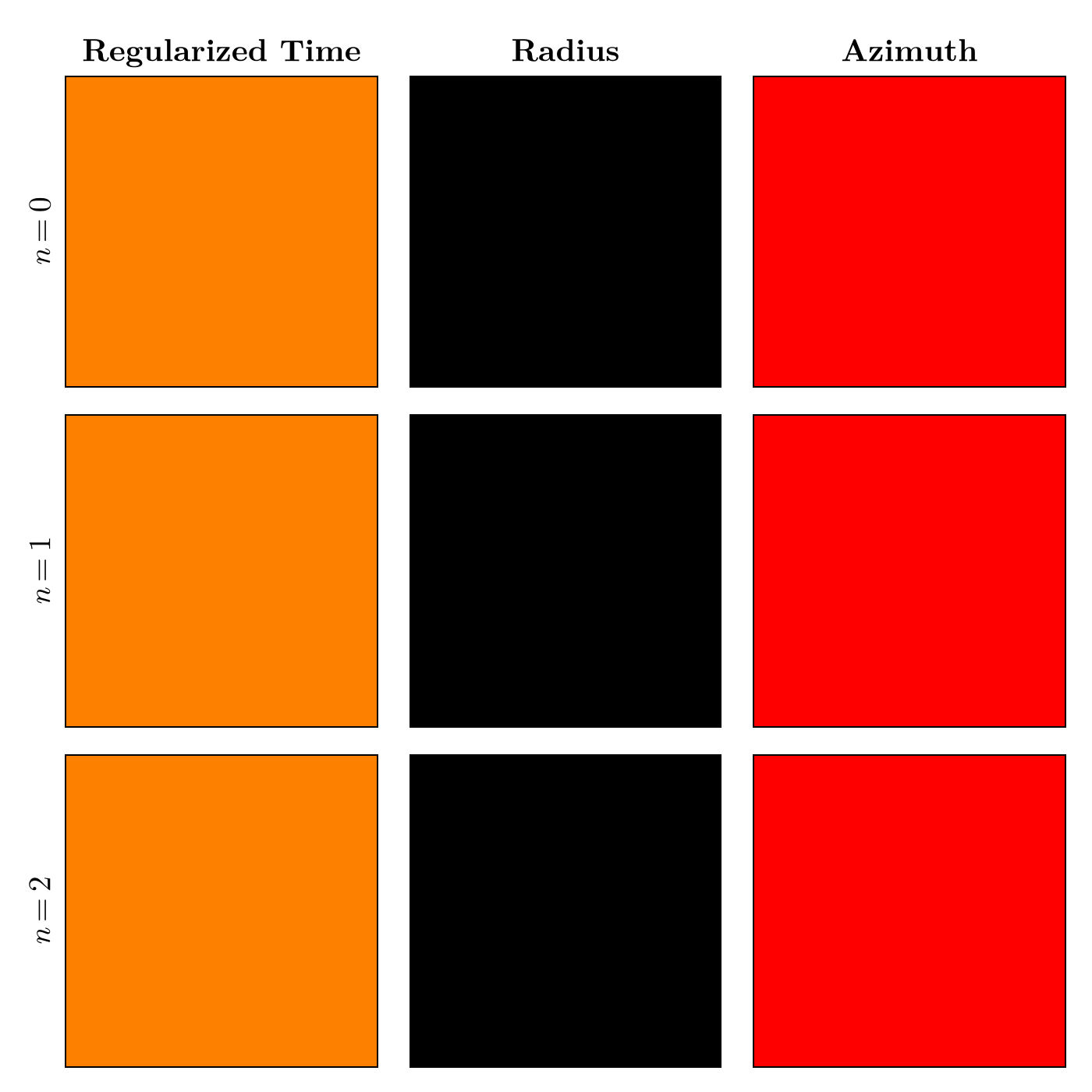
The GPU can be used in this example with an appropriate broadcast.
using CUDA
rendered_scene = Array(coordinate_point.(CuArray(camera.screen.pixels), Ref(geometry)))This page was generated using Literate.jl.